Describes TACACS settings.
The Terminal Access Controller
Access-Control System (TACACS)
is a remote authentication protocol that is used to communicate
with an authentication server commonly used in networks. TACACS allows a remote access
server to communicate with an authentication server in order to
determine if the user has access to the network.
TACACS uses a client-server
mechanism. The TACACS server
authenticates the TACACS client
using information such as user name and password.
To access TACACS screens,
click .
TACACS Server
Configuration
By default, the tab TACACS Settings displays
the TACACS Server Configuration screen.
Figure 1. TACACS Server Configuration
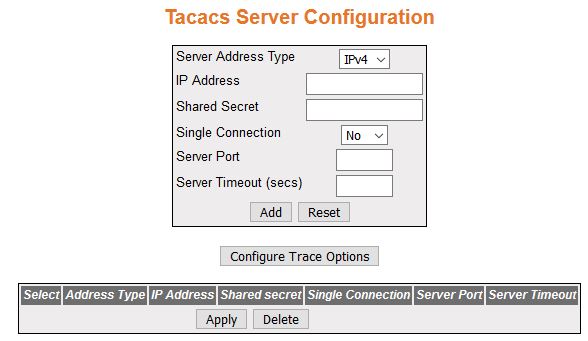
| Screen Objective |
This screen allows the user to configure the TACACS server configuration. |
| Navigation |
|
| Fields |
|
| Buttons |
- Add—adds and
saves new configuration.
- Reset—resets to default value for respective
fields and discards all user inputs.The attributes of the default
Queue Template cannot be modified.
- Apply—modifies attributes and saves the
changes.
- Delete—deletes the selected entry.
- Configure Trace Options—click to access
the TACACS Traces screen
|
TACACS Traces
Figure 2. TACACS Traces
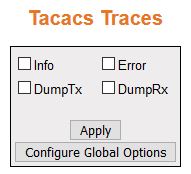
| Screen Objective |
This screen allows the user to enable or to
select the required debug statements that will be useful during
debug operation. |
| Navigation |
screen appears. Click Configure
Trace Options.
|
| Fields |
- Traces—select
the traces for which debug statements is to be generated. The list
contains:
- Info—generates debug statements for informational messages
- Error—generates debug statements for error message
- DumpTx—generates debug statements for handling traces. This
trace is generated when there is an error condition in transmission
of packets.
- DumpRx—generates debug statements for handling traces. This
trace is generated when there is an error condition in reception
of packets
|
| Buttons |
- Apply—adds and
saves new configuration.
- Configure Trace Options—click to access
the TACACS Server Configuration
screen.
|
TACACS Active
Server Configuration
Figure 3. TACACS
Active Server Configuration

| Screen Objective |
This screen allows the user to set the TACACS server that should be
used as primary server. |
| Navigation |
or
click TACACS AS tab. |
| Fields |
- Select—select
the Active Server IP address to be deleted.
- Active Server Address Type—select the
address type of the active server. The default option is IPv4.
- Active Server IP Address—the IP address
of the TACACS server that should
be set as primary server. Maximum of 5 server's (IPv4 or IPv6) information
can be configured for TACACS.
This object indicates the active server among these 5 servers created
using TACACS Server Configuration
screen. The TACACS+ client interacts
with the configured server IP address. When set to zero, TACACS disables the active server
concept.
- Retransmit (secs)—enter the number of
times the TACACS client remote
server searches the list of maximum number of TACACS servers. This value ranges
from 1 to 100 seconds. The default value is 2 seconds. If the TACACS client does not receive
any response from the server for the given retransmit time, it searches and
gets connected with the next server.
|
| Buttons |
- Apply—modifies
attributes and saves the changes.
- Reset—resets to default value for respective
fields and discards all user inputs.
- Delete—deletes the selected entry.
|