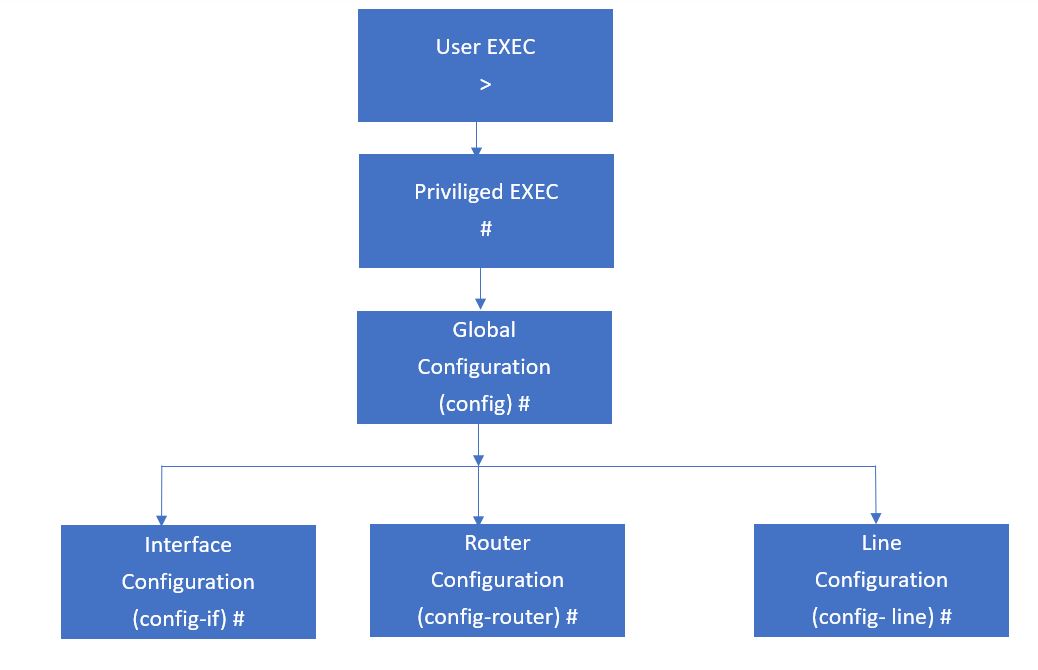| archive |
download-sw |
|
x |
x |
Downloads software image |
| clear |
|
|
|
|
Clears the specified parameters |
| |
alarm |
x |
x |
x |
Alarm related information |
| |
au-message |
x |
x |
x |
Address update messages related information |
| |
cfa |
x |
x |
x |
CFA module related information |
| |
interfaces |
x |
x |
x |
Protocol specific configuration of the interface |
| |
meter-stats |
x |
x |
x |
Specific configuration for meter |
| |
poe |
x |
x |
x |
PoE related configuration |
| |
screen |
x |
x |
x |
Screen information |
| |
ip |
|
x |
x |
IP related configuration |
| |
line |
|
x |
x |
Configures line information |
| |
logs |
|
x |
x |
Log information |
| |
protocol |
|
x |
x |
Clears the specified protocol counters |
| |
spanning-tree |
|
x |
x |
Spanning tree related configuration |
| |
tcp |
|
x |
x |
TCP related configuration |
| clock |
set |
|
x |
x |
Sets the system clock value |
| config-restore |
|
|
|
|
Configures the restore option |
| |
flash |
|
x |
x |
File in flash to be used for restoration |
| |
norestore |
|
x |
x |
No configuration restore |
| |
remote |
|
x |
x |
Remote location configuration |
| configure |
terminal |
|
x |
x |
Configures the terminal |
| copy |
|
|
x |
x |
Various copy options |
| debug |
|
|
|
|
Configures trace for the protocol |
| |
ip |
x |
x |
x |
IP related configuration |
| |
show |
x |
x |
x |
Show mempool status |
| |
sntp |
x |
x |
x |
SNTP related configuration |
| |
crypto |
|
x |
x |
Crypto related information |
| |
cybsec |
|
x |
x |
Cybsec related information |
| |
dot1x |
|
x |
x |
PNAC related configuration |
| |
etherchannel |
|
x |
x |
Etherchannel related information |
| |
firewall |
|
x |
x |
Firewall related configuration |
| |
garp |
|
x |
x |
GARP related configuration |
| |
interface |
|
x |
x |
Configures trace for the interface management |
| |
lacp |
|
x |
x |
LACP related configuration |
| |
lldp |
|
x |
x |
LLDP related configuration |
| |
lns |
|
x |
x |
LCD notification server |
| |
nat |
|
x |
x |
Network Address Translation related configuration |
| |
np |
|
x |
x |
NPAPI configuration |
| |
ptp |
|
x |
x |
Precision time protocol related configuration |
| |
qos |
|
x |
x |
QOS related configuration |
| |
security |
|
x |
x |
Security related configuration |
| |
spanning-tree |
|
x |
x |
Spanning tree related protocol configuration |
| |
ssh |
|
x |
x |
SSH related configuration |
| |
tacm |
|
x |
x |
Transmission and admission control related
configuration |
| |
vlan |
|
x |
x |
VLAN related configuration |
| display firewall rules |
|
|
|
x |
Display firewall rules |
| dot1x |
clear |
x |
x |
x |
Clear dot1x configuration |
| |
initialize |
|
x |
x |
State machine and fresh authentication configuration |
| |
re-authenticate |
|
x |
x |
Re-authentication |
| dump |
|
|
|
|
Display memory content from the given memory
location |
| |
mem |
|
x |
x |
Dump memory |
| |
que |
|
x |
x |
Show the queue related information |
| |
sem |
|
x |
x |
Show the semaphore related information |
| |
task |
|
x |
x |
Show the task related information |
| egress bridge |
|
|
x |
x |
|
| end |
|
|
x |
x |
Exit to the privileged Exec (#) mode |
| erase |
|
|
x |
x |
Clears the contents of the startup configuration |
| exit |
|
x |
x |
x |
Logout |
| factory reset |
|
|
|
x |
Reset to factory default configuration |
| factory reset |
users |
|
|
x |
Reset all users on switch |
| firmware |
|
|
x |
x |
Upgrades firmware |
| generate |
tech |
|
x |
x |
Generate the tech report of various system
resources and protocol states for debugging |
| help |
|
x |
x |
x |
Displays help for commands |
| ip |
igmp snooping clear counters |
x |
x |
x |
Clears the IGMP snooping statistics |
| |
clear counters |
|
x |
x |
Clear operation |
| |
dhcp |
|
x |
x |
DHCP related configuration |
| |
pim |
|
x |
x |
PIM related configuration |
| |
ssh |
|
x |
x |
SSH related information |
| listuser |
|
|
x |
x |
List the user, mode and groups |
| lock |
|
|
x |
x |
Lock the console |
| logout |
|
x |
x |
x |
Logout |
| memtrace |
|
|
x |
x |
Configures memtrace |
| no ip |
|
|
|
|
IP related information |
| |
dhcp |
|
x |
x |
DHCP related configuration |
| |
ssh |
|
x |
x |
SSH related information |
| no debug |
|
|
|
|
Configures trace for the module |
| |
ip |
x |
x |
x |
Stops debugging on IGMP or PIM |
| |
sntp |
x |
x |
x |
Stops debugging on SNTP related configurations |
| |
additional options... |
|
x |
x |
Stops debugging for other options |
| ping |
|
|
|
|
|
| |
A.B.C.D |
x |
x |
x |
Ping host |
| |
ip dns host name |
x |
x |
x |
Ping host |
| |
ip A.B.C.D |
x |
x |
x |
Ping host |
| |
vrf |
x |
x |
x |
Ping vrf instance |
| readarpfromHardware ip |
A.B.C.D |
|
x |
x |
Reads the arp for the given IP |
| readregister |
|
|
x |
x |
Reads the value of the register from the hardware |
| release dhcp |
|
|
x |
x |
Performs release operation |
| reload |
|
|
x |
x |
Restarts the switch |
| renew dhcp |
|
|
x |
x |
Performs renew operation |
| run script |
|
|
x |
x |
Runs CLI commands |
| shell |
|
|
|
x |
Shell to Linux prompt |
| show |
|
x |
x |
x |
Shows configuration or information |
| sleep |
|
x |
x |
x |
Puts the command prompt to sleep |
| ssl |
|
|
|
x |
Configures secure sockets layer related parameters |
| snmpwalk mib |
|
|
|
|
Allows the user to view Management Information
Base related configuration. |
| |
name |
x |
x |
x |
|
| |
oid |
x |
x |
x |
|
| traceroute |
|
|
|
|
Traces route to the destination IP |
| |
A.B.C.D |
|
x |
x |
|
| write |
|
|
x |
x |
Writes the running-config to a flash file |
| writeregister |
|
|
x |
x |
writes in the specified register |